Although the step-by-step instructions below are specifically for joining the Immersion Lab training group, the steps are similar for all MIT.nano Atlas training groups.
Log in to atlas.mit.edu. Click on Learning Center.

In the Learning Center, click on My Profile.
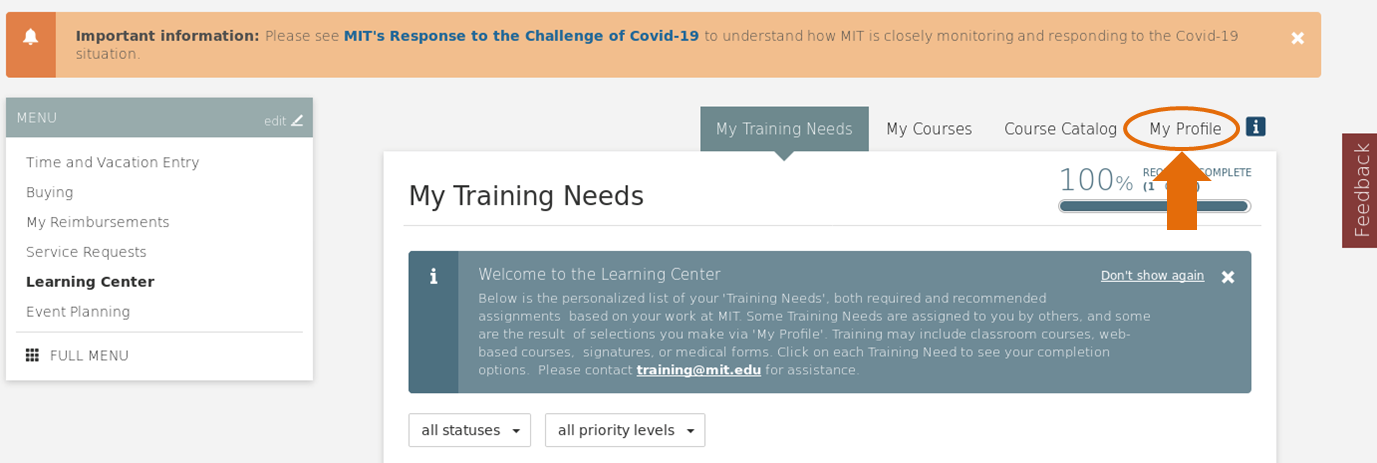
In My Profile, choose Join A Group to select training group(s).
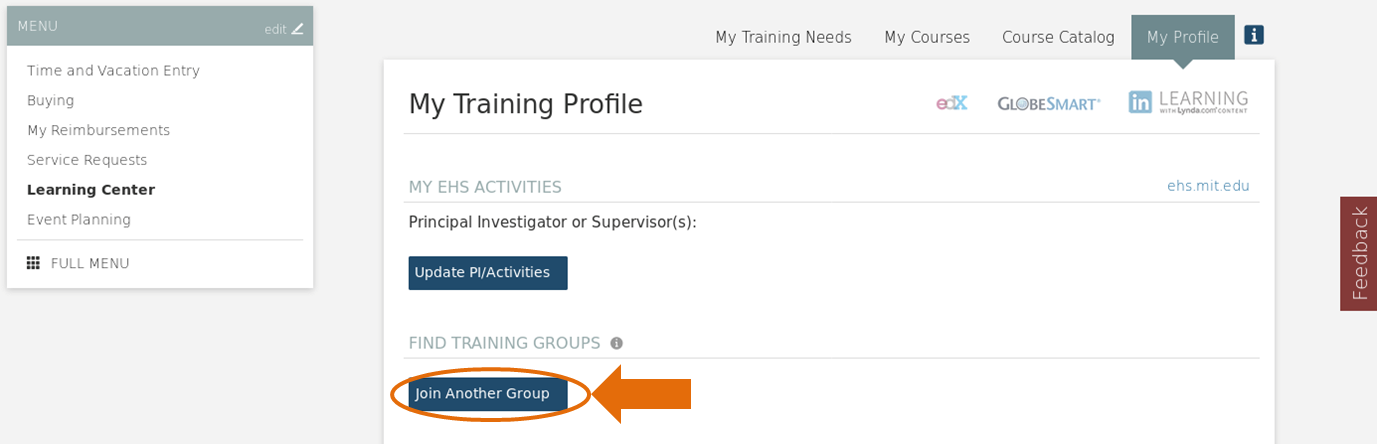
Scroll down to find MIT.nano. Select Immersion Lab.
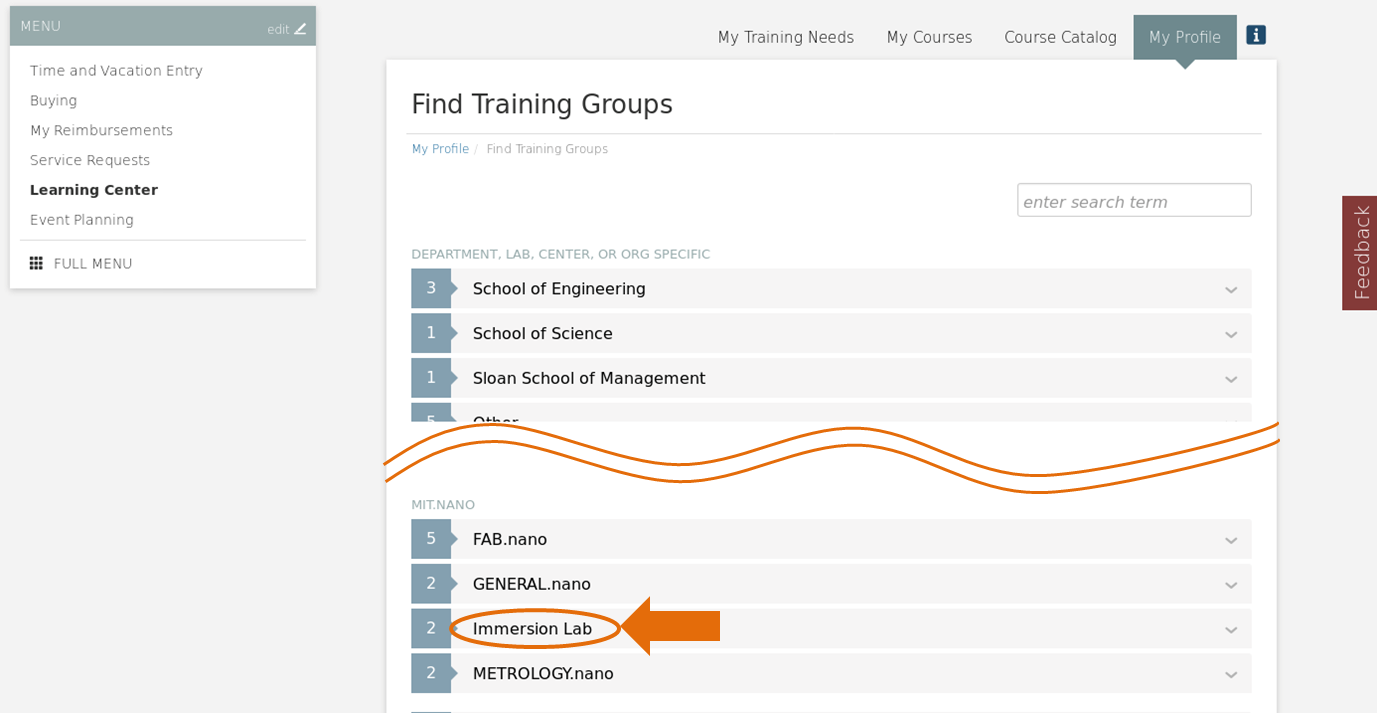
Select MIT.nano Immersion Lab.
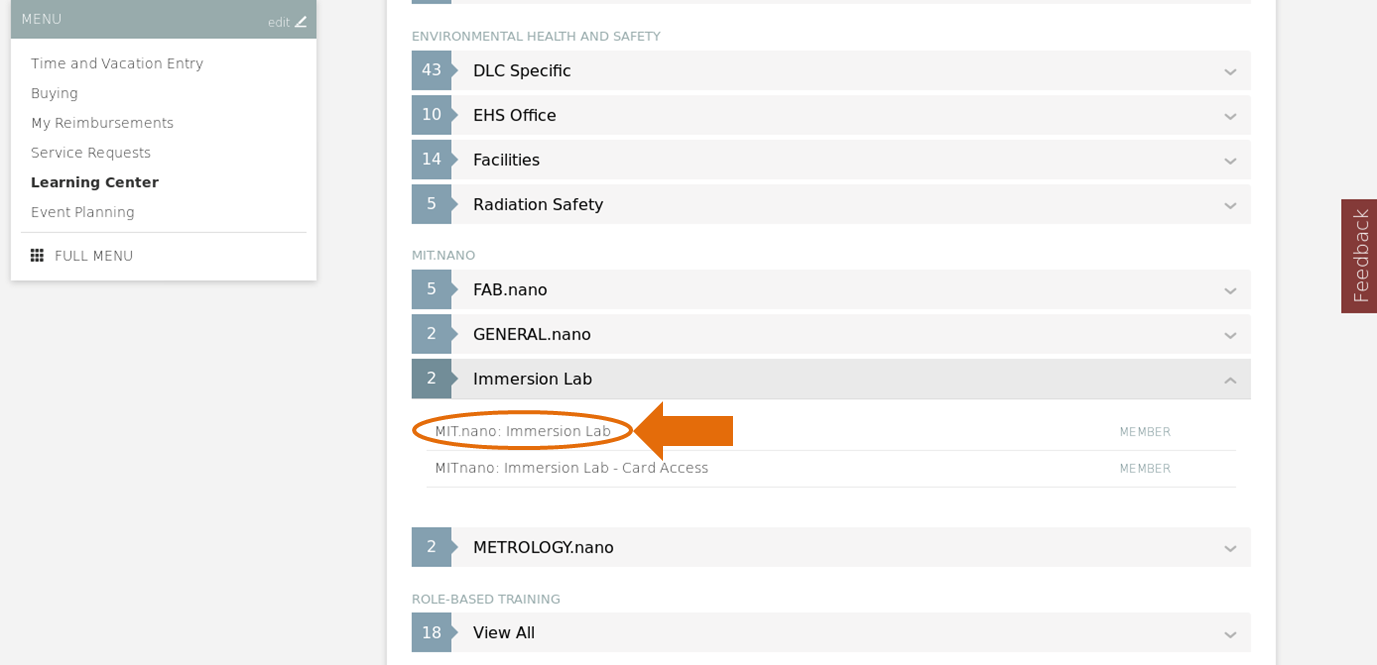
Select Join Group.
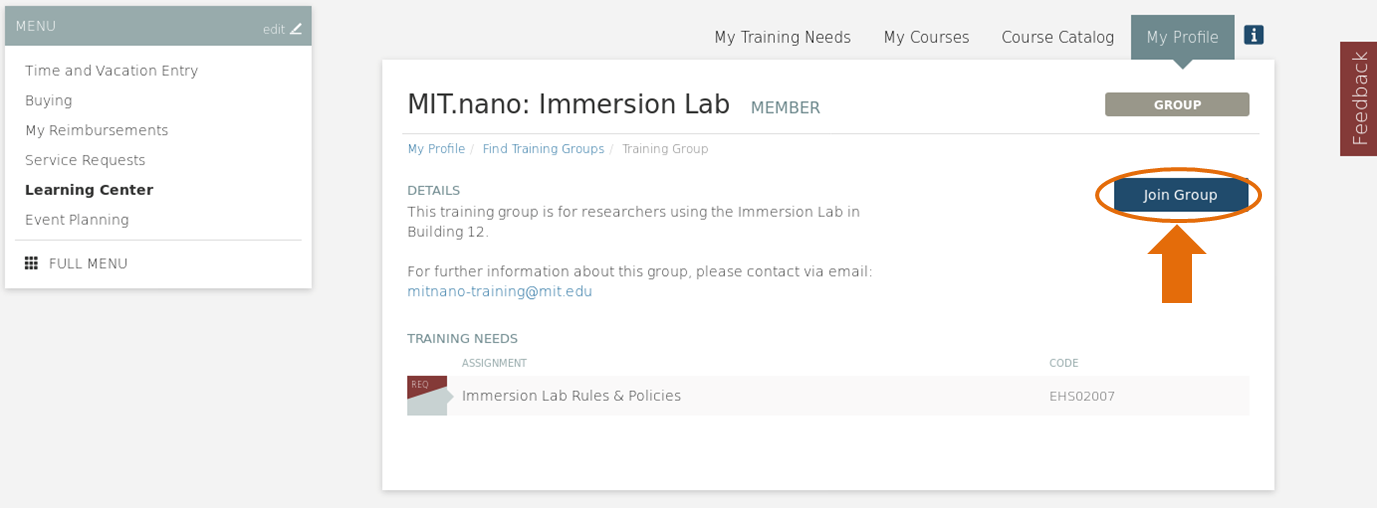
Your required Atlas training course(s) will now appear in My Training Needs. Use the same steps to add the additional training groups if you added other services or add-ons in MUMMS.
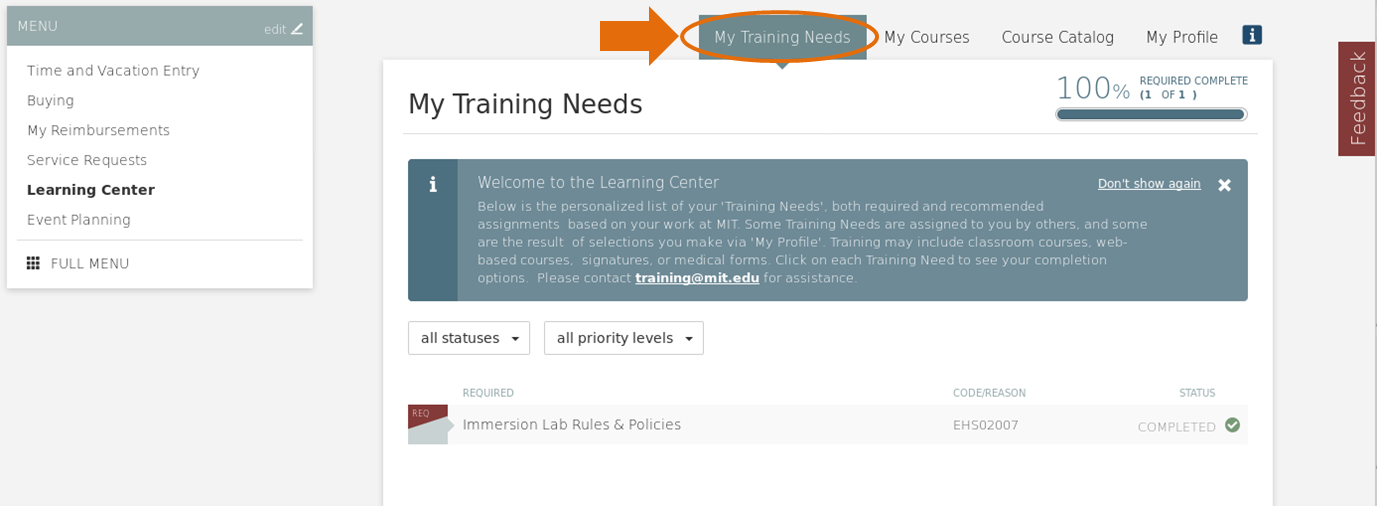
Now you can continue to Step 5 and select and complete each of the required courses in your personalized list.
