Although the step-by-step instructions below are specifically for adding the Immersion Lab service, the steps are similar for all MIT.nano services in MUMMS. Follow these steps if you already have a MUMMS account and only need to add a service.
Log in to nanolms.mit.edu/mumms and select Manage Your Services.
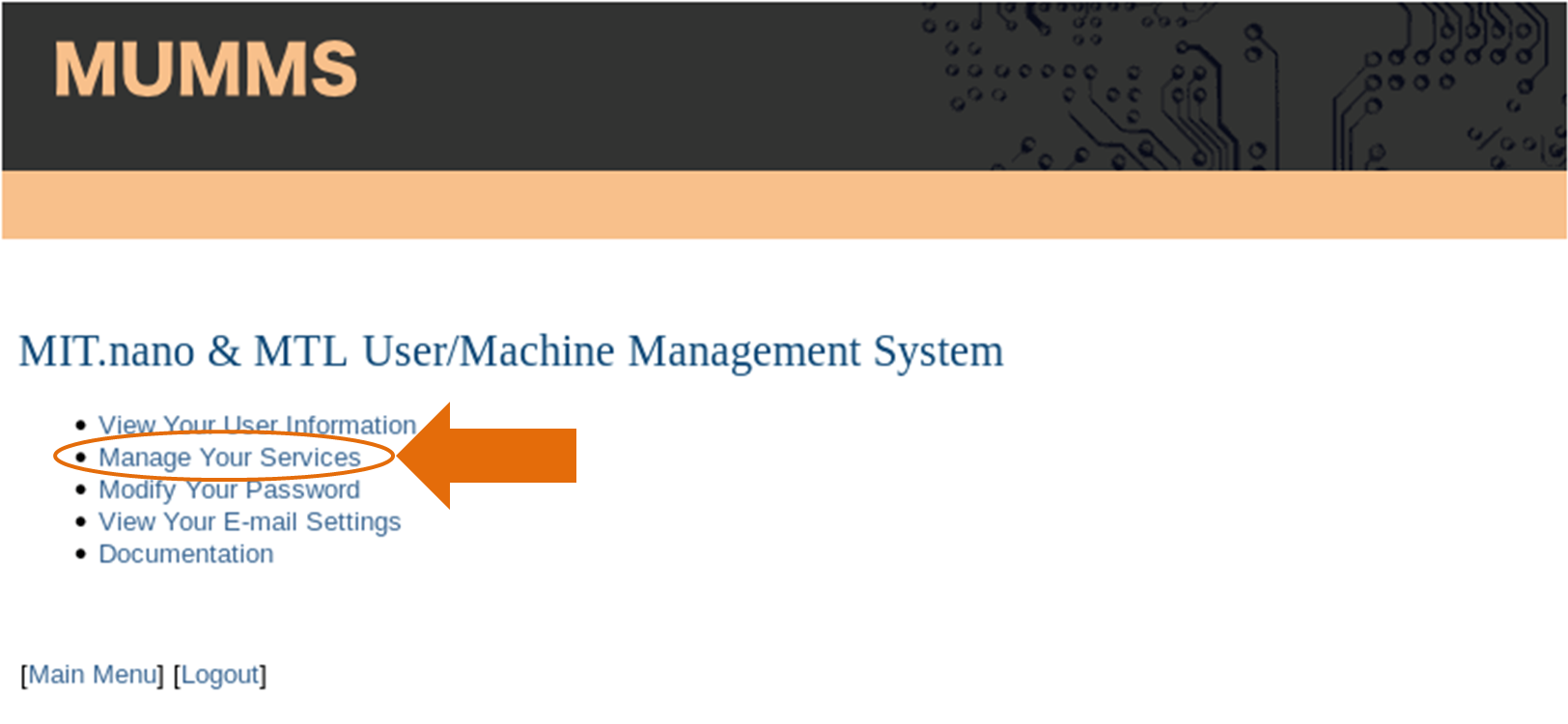
Scroll down to Add Services and choose Immersion in the Lab: dropdown.
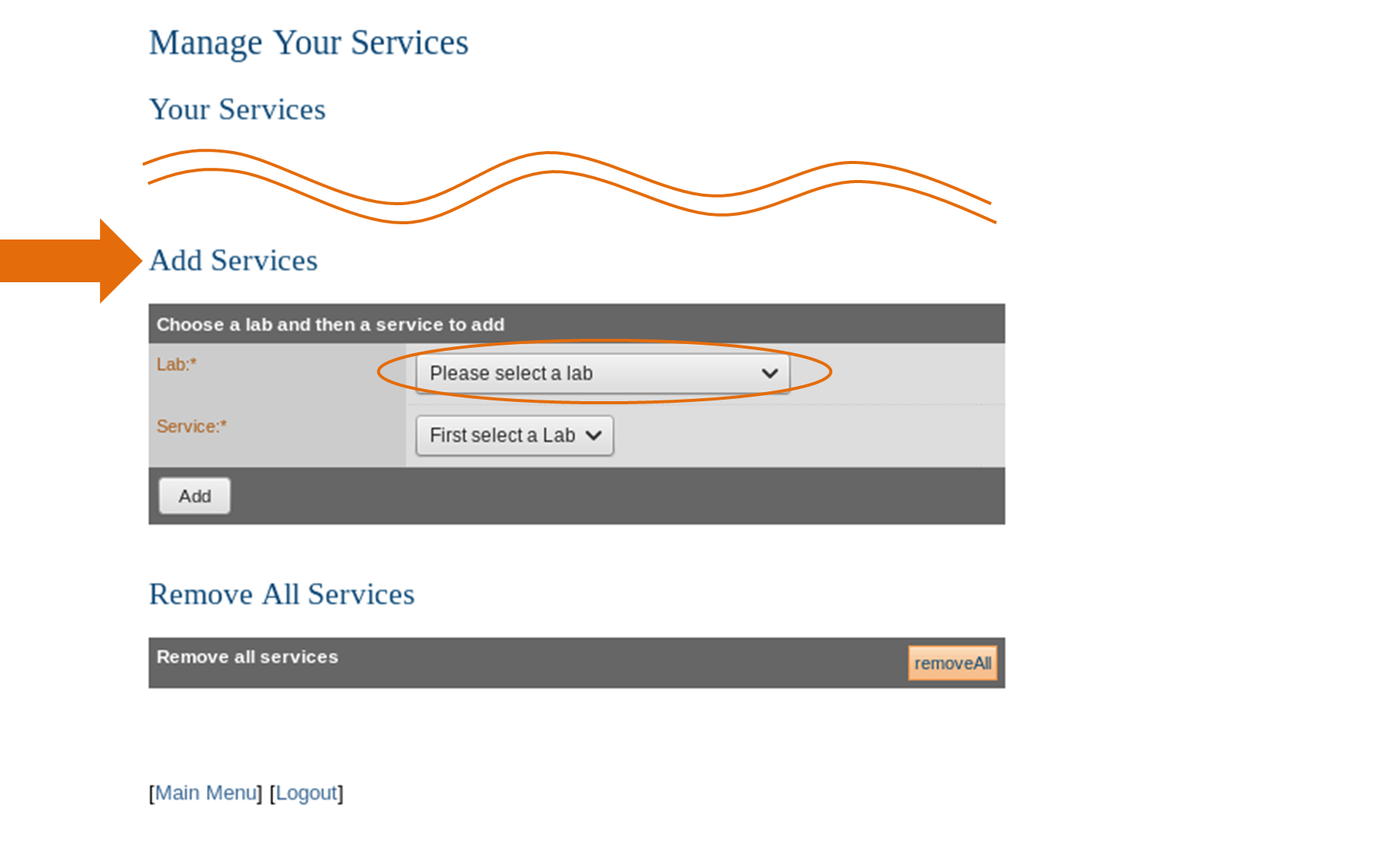
Choose Access to Building 12 Immersion Laboratories from the Service: dropdown.
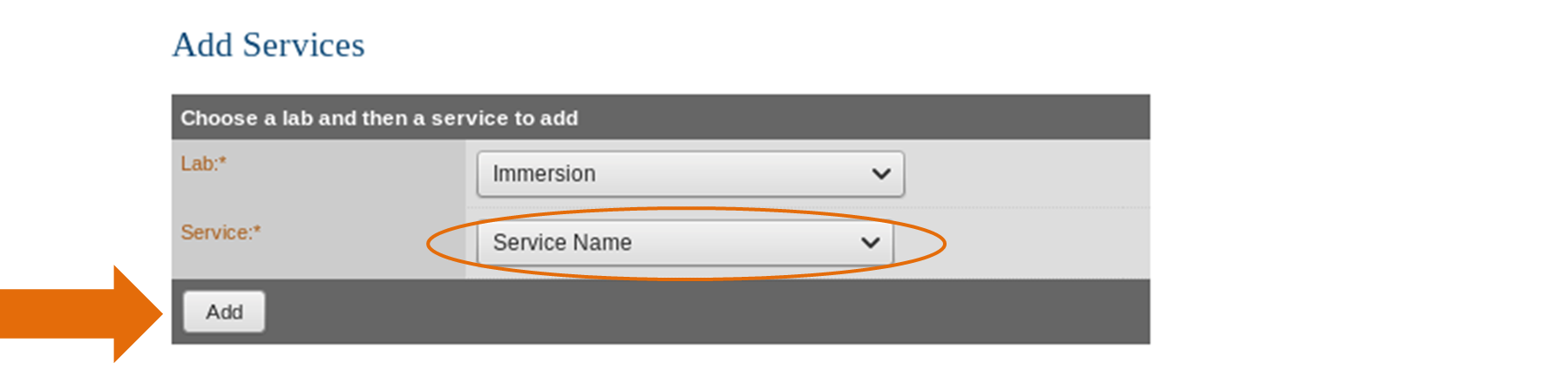
The Immersion - Access to Building 12 Immersion Laboratories service should now appear under Your Services on the Manage Your Services page. Your status will update to Active once all prerequisites (click Show Details below the service name) are completed.
Use the same steps to add other services and add-ons you need. Services you no longer need can be removed on the Manage Your Services page by clicking the remove button next to each service.
